OOPS...
YOU CLICKED A PHISHING EMAIL!
Don't worry, this is an authorized email security exercise.



Let's work together to fight Phishing
Use the 'Report' button to report any suspicious emails you receive.
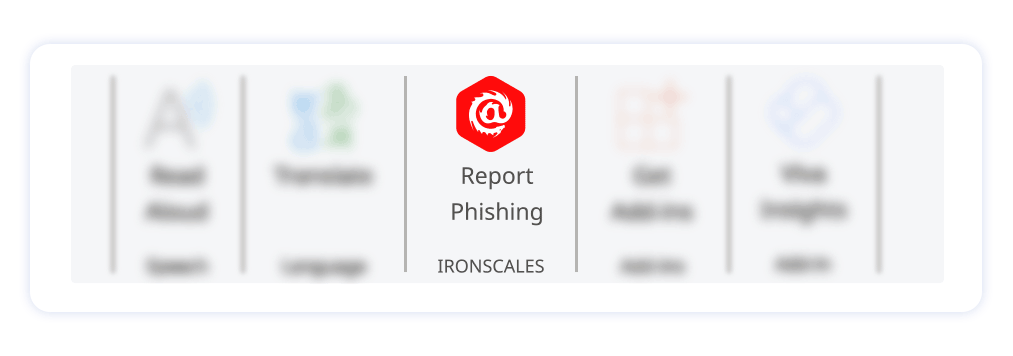
If you receive an email that appears to be from a trusted source but looks suspicious, verify with the sender through a separate channel, to confirm its authenticity.
Here are some tips on how to recognize a phishing email



We will give you a short training session to teach you how to avoid phishing scams.
If you have any questions or concerns about this exercise, please contact: Cybersecurity@ulh.nhs.uk
 Watch video
Watch video